ClientSim
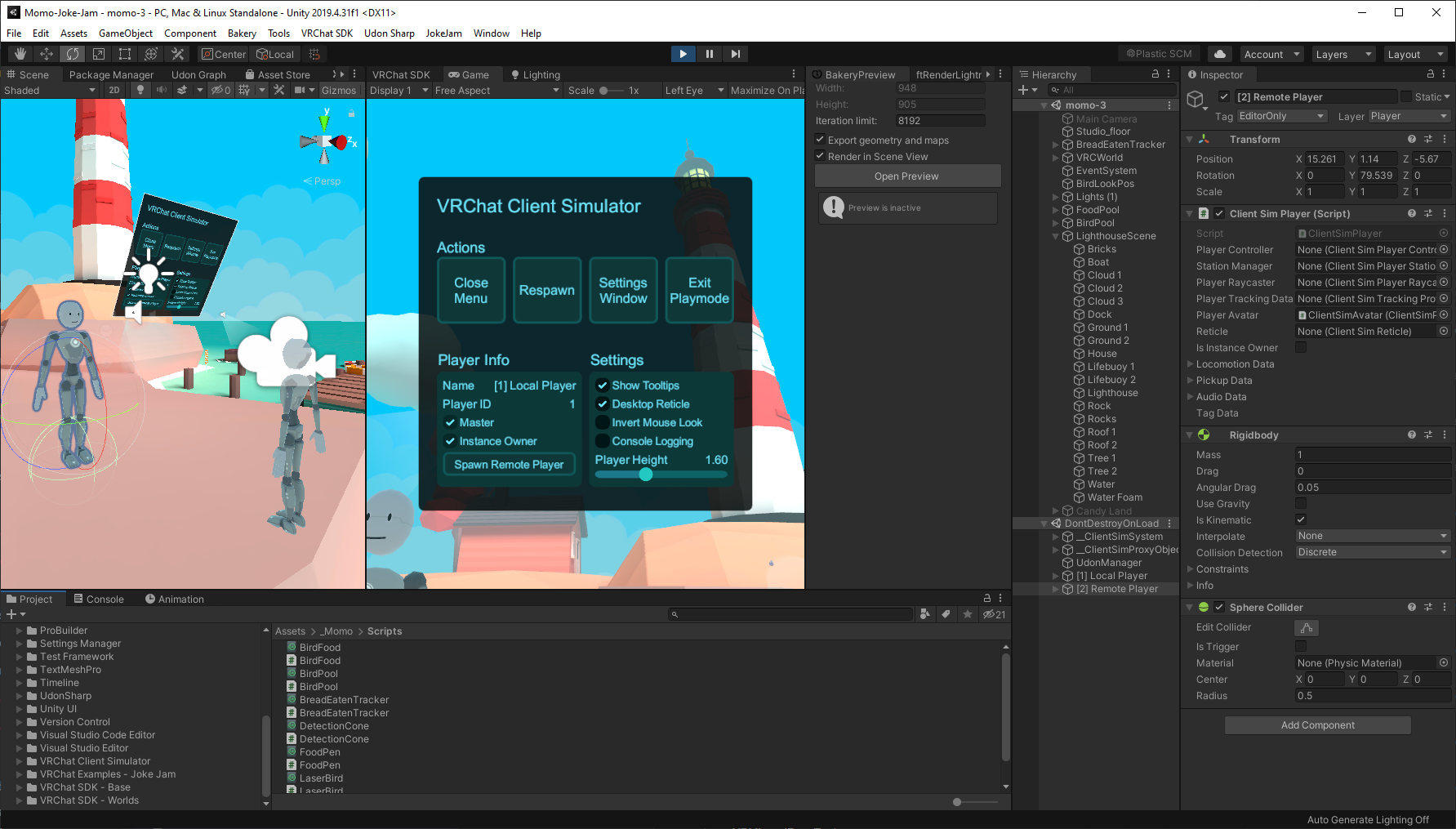
The VRChat Client Simulator, or ClientSim for short, is a tool that enables you to test your VRChat SDK3 Worlds directly in Unity! You can look at the state of all objects to verify things directly.
Features
- Debug everything in Unity.
- Inspect Udon variables in Play Mode.
- Desktop player controller.
- Grab Pickups, use Interacts, UI and Stations.
- Delete EditorOnly objects on Play.
Setup
Requirements
- Unity 2019.4.29-31
- Package versions of VRChat Base and Worlds SDKs
Installing
Note: this will be much easier soon with the Open Beta release of the VRChat Creator Companion, Coming Soon™
- In your project, open the Unity Package Manager, click the + button and choose 'Add package from git URL...'.
- Put in
https://github.com/vrchat/packages.git?path=/packages/com.vrchat.base#vcc. Then wait as the package imports or press Ctrl+R to refresh if you have auto-refresh turned off.- Click the + button again and add this git url:
https://github.com/vrchat/packages.git?path=/packages/com.vrchat.worlds#vcc- Press the + button one last time and add this url:
https://github.com/vrchat-community/ClientSim.git?path=/ClientSim_UnityProject/Packages/com.vrchat.ClientSim#issue-12-make-docs
Getting started
- Open your VRChat world scene
- Press play in Unity
- Test your world
Learn more about how all the systems work in the Systems section
New Features in ClientSim compared to CyanEmu
- Pickup manipulation through I, J, K, L, U, O, mouse scrolling and gamepad.
- Input based on keyboard layout isntead of specific keys.
- Local and Remote player now have humanoid avatars, avatar bones supported (but not full Avatar systems).
- View and set player data directly - Locomotion values, voice and avatar audio settings, combat health.
- Unlock mouse by holding tab - you can highlight off-center objects this way.
- Pointer displays when a UI element can be interacted with.
- New runtime options: start as non-master, invert mouse, show tooltips, change player scale, set target framerate, delay start to simulate loading.
- New playmode menu with updated style, player info and settings buttons.
- New buttons in the Settings Window to update Project Settings, no longer happens without user consent.
- Mesh highlighting that matches Android.
- Tooltip location updated to match client.
- Better gamepad support.
- Support for Disabled Domain Reload to enter playmode without delay - note that there is a Unity bug that causes UI Events to fail if they're not set to "Editor and Runtime".
- Automated Testing - you need to specifically enable this so it won't affect your project. Documentation forthcoming.
Known Issues
- Manually changing Unity Project settings to enable the new input system may not properly allow input. Users should use the buttons in the ClientSim Settings Window.
- Physics.RaycastNonAlloc sometimes does not return colliders that have moved and do not have rigidbodies.
- On exiting playmode may throw exceptions occasionally due to order in which objects are destroyed.
- Highlight shader does not work on Mac (Metal).
Copyright
Copyright (c) 2021 VRChat See License.md for full usage information